One of the simplest ways to help you get more of the right tasks done during a week is to set up a weekly schedule (sometimes referred to as a “model calendar”). Your weekly schedule will then guide your workflow for the week and allow you set times to batch specific tasks together.
This can really help with getting into a flow state, where you kind of zen out with the tasks you’re doing and get heaps done without it feeling like a tonne of hard work (#winning!).

So how do you do it? I’ll show you =)
Firstly, categorise the tasks you work on every week. You want to try and group like-tasks together, like all your blog writing, all your graphic design, all your photography or all your admin tasks etc.
Then you want to schedule chunks of time to work on tasks in that category only – this is called batching. So instead of drafting one blog post, then creating the title graphic for it, then publishing in WordPress, then promoting to social… Batch those tasks. Creating 5 blog title graphics in Photoshop at once using the same template is going to be MUCH more efficient than doing them one at a time with other tasks in between.
When you schedule your days, you also have to keep in mind when you work best and when you don’t. It can be hard when there’s only so many workable hours in the day, but really try to be realistic about what you can achieve and when – I’m basically a zombie after 8.30pm so trying to do anything analytical or intensive at that time just won’t work.
When Harriet was still a little baby, I’d try to schedule my content creation in the mornings when my brain was rested and fresh (and hopefully she was sleeping), and keep the afternoons/evenings for more creative work like lettering practice or designing graphics.
These days I try and be as realistic as possible about the times I can (and should) actually be working, and make more time to just hang out with the kiddos. It’s difficult to do but incredibly important – so many of us state that spending time with our kids is one main reason we want to work for ourselves, but then we run ourselves into the ground either working while our kids watch on, or stay up til after midnight every night working, making us too tired to do much of anything with energy and gusto. This is a sure sign of a shaky business foundation – something you need to ensure you’ve got right in order to be able to scale your biz or even make it sustainable in the first place. If this is where you’re at right now, you might want to check out a membership to The Makers Academy to give you guidance and support to get going in the right direction.
Top tips:
- Put the non-negotiable times in first (ie spending quality time with your family, having lunch etc), and everything else needs to fit around these
- Use an app like Self Control (best ever!) to block any websites that distract you (hello facebook, I’m looking at you) for a 2 or 3 hour chunk of time to allow yourself to get into the flow when you’re working. The News Feed Eradicator chrome extension is also brilliant – to allow you to still answer notifications for your business page, but stop you being pulled in to the never-ending scroll of the feed
- The ONLY other thing you should be doing during these chunks of time is drinking tea or coffee, and maybe listening to music (depending on how you like to work.. Sometimes I just find myself singing lyrics when I’m trying to write a blog post and need silence to get into the flow)
In the video below I go through how I set up my recurring weekly schedule using Google Calendar:
Here’s an example of how my “always-a-work-in-progress” schedule has changed over time:

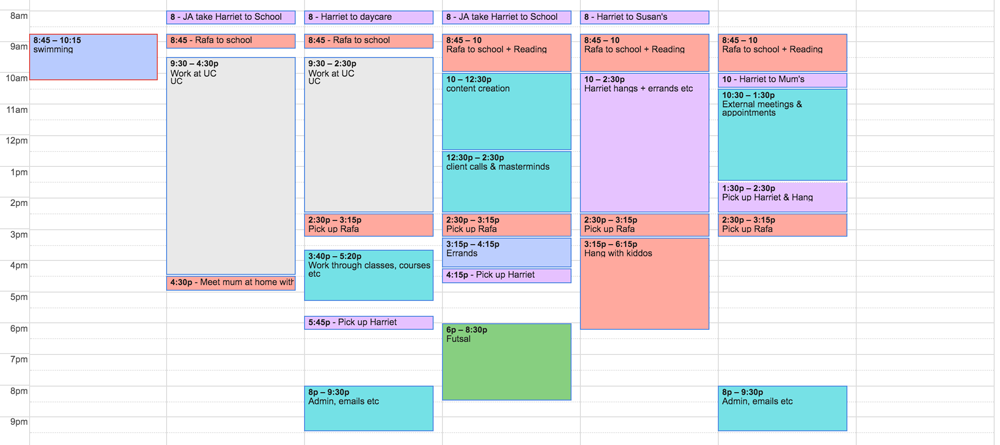
Another tip is to set task notifications so you know when you should be moving on to a new set of tasks. When scheduling everything in your online calendar, click the “add a notification” link, and you’ll get a little pop-up on your screen (or even an email or SMS if you want to set that up) for when you should be moving onto a different task – or remembering to eat lunch!
This is VERY different to having your regular notifications for social media and email on, which I recommend you actually turn OFF as much as you can. Notifications are the biggest distraction ever – turn them off and just check your email, social accounts and everything else at the actual time you’re meant to, according to your weekly schedule.
LAST TIP:
Don’t beat yourself up when it doesn’t go to plan.
Life happens, deadlines come up, stuff takes longer than you anticipated… Just re-adjust if you need to, or re-assess your tasks and priorities. After all, your weekly schedule is meant to guide you, not be a tool to make you feel guilty about how you’re running your business.
Take a screen-shot of your weekly schedule and post it in the Makers Co Community group!
CAN YOU CONFIDENTLY SAY YOU ARE WORKING ON THE RIGHT THING, RIGHT NOW IN YOUR BUSINESS?
Sometimes, even when we are doing all the right things, it can feel like we’re spinning our wheels and not moving forward at all. This could be because you’re focusing on the wrong area of your business – or doing all the right things, but at the wrong time.
